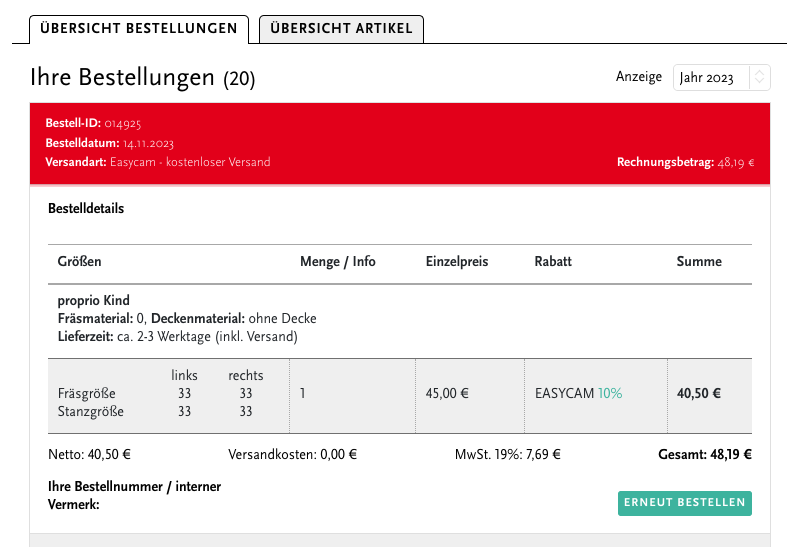24 November 2023
Order proprio SOLE online
The proprio ordering process is becoming more user-friendly and cheaper! In future, our customers will be able to easily place their orders online using the new tool EASYCAM via the webshop and receive a 10% online discount.
Intuitive configuration saves you time, because the tedious filling out and sending of order forms is a thing of the past. And that's not all - you can look forward to an unbeatable advantage: an exclusive 10% online discount! Your purchase will be cheaper and free of shipping costs. Forget the traditional order form and save time and money with every purchase.
In addition, you have full control over your orders with the option of viewing your order history.
Welcome to the future of convenient and advantageous ordering of CAD inserts.
Workflow - How do I get my proprio insert online?
EASYCAM configuration
Shopping basket - Collective orders
Shopping basket - Display EASYCAM discount
Order history - Re-order milling insert
Shopping basket
 Enter commission
Enter commission
- Important for all EASYCAM orders: Please assign a commission for your deposits. Use this function in the shopping basket.
- The commission will later appear on the delivery note and the label of your delivery.
EASYCAM configuration
(1) Library select
After logging in, please navigate to the overview EASYCAM and start by selecting the desired proprio library. You will then be guided through the process.
(2) Foot length and foot type
By entering the foot size at the beginning, all sizes are also determined in the further course.
(3) Parameters
As usual, you can enter all indication-related information here that will lead you to the correct model in our library.
(4) Model configuration
Select the base width and design (with or without carrier plate) and optionally add length allowances in the punching size.
(5) Materials
Select a suitable milling material.
Overview
You can then check all the details in the overview and receive a 3D preview of your configured model. Click on Order to complete the configuration and place your milling insert in the shopping basket.
Shopping basket
Collective orders
You can collect several milling inserts in the shopping basket. However, for production-related reasons, the system currently generates a separate individual order with a unique order number for each milling insert, which is then assigned to your delivery note and the commission.
Presentation of EASYCAM discount
The EASYCAM discount is calculated at the end of the shopping basket and red displays.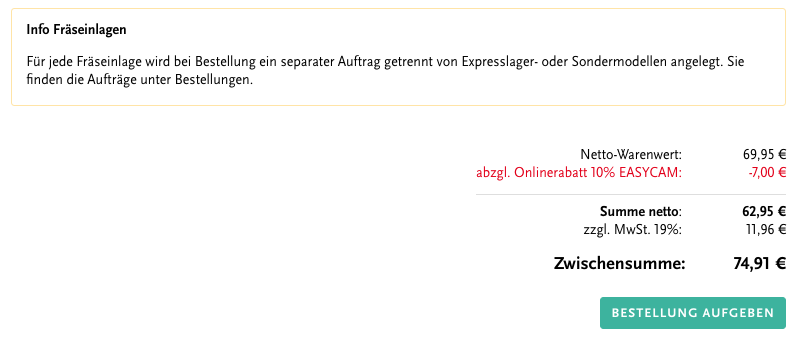
Order history
You can view previously ordered milling inserts in your order history and place them back in the shopping basket by clicking on "Order again". From there, you can also adjust the configuration at a later date (pencil button).